Revisiting a post I published earlier this year for those who still aren’t familiar with adding the Premium Listings service to domains in your godaddy account.
Domain Manager —-> Select Domains —-> Cash in —-> List Premium Domains
You’ll be prompted to enter a price, if you are adding multiple domains be ready to choose a price for all selected. Price range must be between $500 – $99,999. Godaddy’s premium domain listing service only facilitates .com, .net and .org at this time. Commission is 30% and you’ll be notified by email if your domain sells. The process will take a couple weeks.
Once you have listed your domain with the premium listing service, it may take up to three days for the changes to be made in system. It will appear for sale if someone searches to see if your domain is available for registration. If a godaddy customer types in a domain that you own and have listed with the premium service it will appear like this to person searching for your domain name:
There are still many domainers that still don’t now this service is available, which is why I wrote this post. I think it gives good exposure to end users from the most popular used domain registrar in the world. I always overprice my domain on the premium listing service for two reasons. First because godaddy takes 30% commission on a sale, secondly because it is such a big platform you really never know who may find your listing this way.

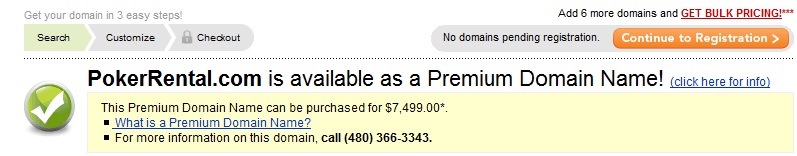



I wish they would open up this service to other TLDs.
Is there any charges for this apart from 30% commission?
Thx
Nice post Mike –
Kedaar, GoDaddy will only charge 30% commission fee if your domain sold.
There is no fee for listing your domains as premium:-)